The WR-DA7 upgrade include:
-
Complete diagnostic testing of the performance of the unit.
-
Replacement of any defective electronic components or hardware that do not meet factory specifications. All warranty repairs will be performed at no additional charge. For units that are out of warranty that may require addition repairs in order to perform this upgrade, a written estimate will be provided before any additional work is performed.
-
Change the battery on the mother board.
-
Change the fan.
-
Check all fuses and other regular maintenance items.
-
Clean the interior of the console of dust or other containments.
-
Perform all hardware and software updates to the console to bring it up to DA7 MkII specifications, including the talkback modification, as well as other hardware upgrades as necessary (Not all consoles will require talkback modification).
-
Hardware modification of WR-TDIF cards that were manufactured before September 1998. Any card with a serial number prefix "998" or below would require this performance enhancement.
-
Upgrade the software version to 2.5
-
Electronic version of the v.2.5 user manual in Adobe PDF format will be sent to you.

WR-TDIF card

WR-AESS card

WR-TNDM card
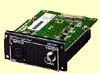
WR-SMPT card
Summary of new features:
1. New shortcut to revert all input faders to 0 dB.
2. New shortcut to set all input channels to ON.
3. New shortcut to set all input channels to OFF.
4. New shortcuts for the Set up Windows.
5. New shortcut to return to the [CHANNEL] window from the [D-I/O>TO SLOT] window.
6. New shortcut for returning to the CHANNEL window.
7. The [AUTOMATION>EXECUTE] default window has changed.
8. New visual indication of LINKED CHANNELS.
9. The Selected CHANNEL number is now displayed at all times.
10. New Screen navigation using Cursor Repeat Functions.
11. Parameter changes can now be made by using the JOG DIAL when the MMC or CURSOR mode is enabled.
12. MMC ON/OFF functions while Pop Up windows are displayed.
13. New LCD Display default Change.
14. Improved resolution for the Gain Reduction meters.
15. New default setting of PAN positions when stereo is canceled.
16. Easier Copying of Channel Settings in Multi Channel View.
17. New graphics in the [EQUALIZER] window.
18. New shortcut to set gain to zero for individual frequency bands in the EQUALIZER.
19. Shortcut to set all BUS EQUALIZER to FLAT (default).
20. Shortcut to set all CH EQUALIZER to FLAT (default).
21. New EQ default settings for Filter Types.
22. New visual displays in the [EQUALIZER] window.
23. Easier Copying of Channel Settings in Multi Channel View.
24. New visual indicators in Automation with Surround.
25. New method or controlling the Surround LR/FR Position in Jog & Fader mode.
26. New method for controlling Surround Sub.
27. Easier Copying of Channel Settings in Multi Channel View.
28. New Warning Message for Surround AUTO MOVE.
29. Improved resolution for the Gain Reduction meters.
30. Dynamics settings are saved when switching from COMP+GATE to EXPANDER.
31. Shortcut to set all BUS DYNAMICS to FLAT (default).
32. Shortcut to set all CH DYNAMICS to FLAT (default).
33. New visual displays in the [DYNAMICS] window.
34. Easier Copying of Channel Settings in Multi Channel View.
35. New feature allows communication with Digital Audio Workstations (DAW) in the MIDI Remote window.
36. New Bi-directional communication mode from the MIDI REMOTE.
37. All Control Change Numbers are available for MIDI Remote mode.
38. Correction of the sub-code data in the digital output signal.
39. New shortcut to toggle input sources for channels 9-16.
40. New LAYER LINK options in TANDEM mode.
41. Output assignments are now saved when using the DIRECT button.
42. New feature implements an Input to Output Routing Window.
43. New feature allows Fader Grouping of the Output Bus Channels.
Chapter 14, Automation 2-32
44. Manual Locate in the Timecode display area.
45. New LOOP and PLAY Mode.
46. New Automation default.
47. New Cursor position default for the [AUTOMATION>EXECUTE] window.
48. New indication of a new START SCENE in the [AUTOMATION>EXECUTE] window.
49. New visual indication of LOCATE points.
50. New feature allows UNDO after Enabling the AUTOMATION.
51. New confirmation message when the Automation stops due to low memory.
52. New feature allows separate IN and OUT X-FADE times of scene memories.
53. Shortcut to select READ PARAMETER for SCENE.
54. Shortcut to select PROTECT CHANNEL SELECT for SCENE.
55. New feature allows the routing of Inputs to an assignable Input Matrix.
56. New monitoring functions in the Surround Mode.
57. New feature allows Soloing of the Surround Channels.
58. New feature allows monitoring of Tape Returns in Surround Monitor (Playback Only).
59. New Shortcut to the MONITOR A DIM function.
60. New shortcut to switch the built-in SOLO-MUTE on / off.
61. The factory defaults for SOLO functions, selected in the [SOLO MONITOR] window, are PFL for POSITION and MIX for MODE.
62. New shortcut for switching the built-in oscillator on / off.
63. New Threshold level adjustment of analog input PEAK/SIGNAL LEDs.
64. Easier activation of AUTO CHANNEL SELECT function.
65. New feature allows VTR control with RS-422 9-pin protocol.
66. New shortcut to recall all SCENES directly from the Ten Key Pad.
67. New 3+1 Surround Mode.
68. New factory default settings in the [UTILITY>USER CUSTOM] window.
69. MIDI/Custom Fader Layer Settings can now be stored in Scene Memory.
70. DA7mkII Shortcuts
71. DA7mkII Shortcuts in the MMC operation mode
72. DA7mkII Shortcuts to recall Windows